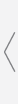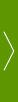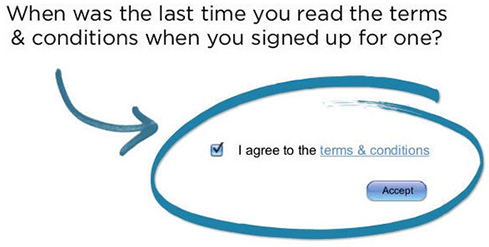03:03 PM
Financial Firms Ban Facebook
A growing number of companies are blocking their employees from using the popular social networking Web site Facebook on fears of proscrastination and security. But there are some things you can do - at least to make it safer.
According to a survey of 600 global companies carried out by security firm Sophos, 50 percent of companies ban their employees from accessing Facebook.
Most are concerned that employees are wasting company time. But many are also afraid their employees are sharing too much information on the site, which could in turn lead to targeted phishing attacks against their employer.Those known to have blocked their employees from networking on Facebook include Credit Suisse, Citigroup, LloydsTSB, and Goldman Sachs.
The survey found that 43 percent of employees are now unable to access the site from their work computers, while another 7 percent are slapped with restrictions when they do log onto the site.
By contrast, 8 percent of respondents said the only reason their company did allow access to Facebook was fear of employee backlash if they did not.
Facebook currently has a reported 100,000 new people joining the social networking website every day and as of July 2007, had around 34 million users.
"Companies are split on the question of Facebook. Some believe it to be a procrastinator's paradise which can lead to identity theft if users are careless. Others either view it as a valuable networking tool for workers or are too nervous of employees backlash if the site is suddenly blocked," Graham Cluley, senior technology consultant at Sophos, said in a release.
"If workers are allowed to be given access to these sites then it's imperative that they are taught best practices to ensure that they are not putting their personal and corporate data at risk. Five minutes spent learning the ins-and-outs of Facebook's privacy settings, for instance, could save a lot of heartache later."
If you do use Facebook - or other social networking sites-, here are a few security tips from Sophos:
1. Adjust Facebook privacy settings to help protect your identity
2. Think carefully about who you allow to become your friend Once you have accepted someone as your friend they will be able to access any information about you (including photographs) that you have marked as viewable by your friends. You can remove friends at any time should you change your mind about someone.
3. Show "limited friends" a cut-down version of your profile You can choose to make people 'limited friends' who only have access to a cut-down version of your profile if you wish. This can be useful if you have associates who you do not wish to give full friend status to, or feel uncomfortable sharing personal information with.
4. Disable options, then open them one by one Think about how you want to use Facebook. If it's only to keep in touch with people and be able to contact them then maybe it's better to turn off the bells and whistles. It makes a lot of sense to disable an option until you have decided you do want and need it, rather than start with everything accessible. Melanie Rodier has worked as a print and broadcast journalist for over 10 years, covering business and finance, general news, and film trade news. Prior to joining Wall Street & Technology in April 2007, Melanie lived in Paris, where she worked for the International Herald ... View Full Bio